Graph-tech Electric Saddle User Manual
Browse online or download User Manual for Hardware Graph-tech Electric Saddle. Graph Tech Electric Saddle User Manual
- Page / 1
- Table of contents
- BOOKMARKS
Rated. / 5. Based on customer reviews



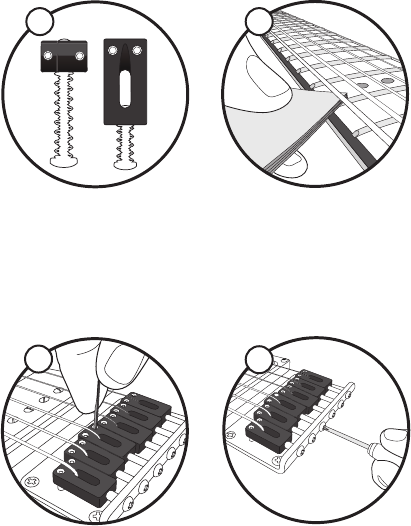
STEP 1. Once you have removed the old
saddles and replaced them with your
new Graph Tech saddles, set the
intonation “starting point”: screw the
intonation screw in so that you can just
see it coming out the other side of the
saddle. Tune your guitar to concert
pitch.
STEP 2. To determine correct string
height, measure the gap between the
top of the twelfth fret and the bottom of
the low E string. It should be around
3mm/.118”, or about a stack of 12
business cards if you don’t have a ruler.
Adjust each string, following the radius
of the fretboard. For the high E string, the
gap should be around 2mm/.079”, or
about a stack of 8 business cards.
STEP 3. To adjust your string height, use
the allen key supplied with your saddles
to lower or raise your saddles until
correct string height is acheived. Be sure
to adjust both height adjustment screws
equally to keep the saddle level. Tune
guitar to concert pitch after each
adjustment. Repeat for each string.
STEP 4. The fretted 12th position of a
string should match its 12th fret
harmonic (lightly touch the string right
above the 12th fret and pluck). Adjust
the intonation screw with a screwdriver.
Shortening the distance between the
saddle and nut will increase the pitch of
the harmonic; increasing the distance
lower the pitch. Retune to concert pitch
after each adjustment. Repeat for each
string.
1
4
2
3
ELECTRIC SADDLE INSTALLATION INSTRUCTIONS
NEED HELP? Contact GRAPH TECH GUITAR LABS at 604-940-5353, via e-mail at
sales@graphtech.com, or consult our website at www.graphtech.com

1
Summary of Contents
Page 1
STEP 1. Once you have removed the old saddles and replaced them with your new Graph Tech saddles, set the intonation “starting point”: sc
 (1 pages)
(1 pages)







Comments to this Manuals